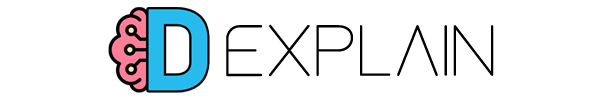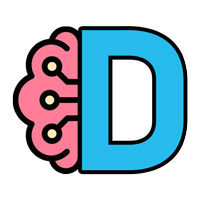What is a Stop Limit order?
A stop-limit order is one of the many different order types you will find on cryptocurrency exchanges such as Binance. The easiest way to understand a Stop-Limit Order for crypto trading is to know that it helps you mitigate risk. Because, it is an order that combines the features of stop price and limit price. The stop price is the price that is going to trigger your limit order. And the limit price is the specific price of the limit order that you wish to create (when triggered).
Meaning that as soon as the coin or token market you are trading hits your trigger price, then your limit order will instantly be placed on the order book. For the most part, cryptocurrency exchanges recommend that you do not set the stop and limit at the same price. Otherwise, in periods of extreme volatility such as a Bitcoin or Ethereum flash crash, then your stop may fail. In short, the order creation may be triggered but the market price already passed your price so nothing is filled. Therefore, it is best practice for sell orders to set the trigger price (stop price) higher than the limit price. And for buy orders, the opposite applies, you should set the trigger price a little lower than the limit price.
Quick Takeaways
- Stop-limit orders are a conditional trade that works by combining a limit order with a stop loss.
- The main advantage of using them is to have precise control over when orders should be filled, of course, there is never a guarantee that it will be executed.
- Traders will generally use the tool to book profits or to stop downside losses running wild.
How do Stop-Limit Orders Work?
To use the trading feature on any cryptocurrency exchange you will be required to set up two price points.
- Stop: think of this as your specified trigger price for the trade to start.
- Limit: this is the price at which your trade is placed.
Contrary to trading on stock markets, a stop-limit order on a crypto exchange will not ask for a timeframe. This is because crypto markets never close and are always open for business. However, you may find that certain exchanges advise that your order will only be valid for 28 days. This will be indicated, so just keep that in mind. The benefit of learning how to use stop-limit orders is to make precise trades. You can decide exactly when your Bitcoin or Altcoin order to buy or sell should be filled. For example, traditional stop orders will just buy or sell at market price in the entirety. As soon as the market hits the trigger price then everything is filled. This is not great for trading crypto because markets are more volatile with quicker price swings.
With this trading tool your trade will only be executed at the price you have set and considered favorable. As with all limit orders, the downside would simply be misreading the market. Consequently, the crypto asset you are trading does not reach your specified stop price (the trigger) and is never executed. From my experience, nearly every online cryptocurrency exchange has stop-limit orders as an available option. Another trick is to use stop-limit buy orders to set up your entry positions. In particular, buying once the coin breaks through a major resistance level, which signals the start of an uptrend.
Real-world example of using a stop on Binance
Firstly, if you have never traded crypto, be sure to read our guide on buying Ethereum with your bank card. Say you buy 100 EGLD at $8.9 USDT because your trading analysis supports that the price is at a major support level. In short, its likely to start going up with ‘s price going to new all-time-highs.

For this type of trading, you may wish to set up a stop-limit sell order to lower your losses. Namely, in case you have made the wrong assumption and the price starts to drop lower. First you would need to login to your Binance account and fund it by buying cryptocurrency. Then open the EGLD/USDT market. Navigate to the Stop-Limit tab, specify your stop and limit price, along with the amount of eGold to be sold. Here we are assuming that $8.9 USDT is a strong support level for EGLD.
Setting up your order
Next, set your stop price just below this support level price which we have assumed is $8.90. The idea being that if the support level does not hold then you wish to sell and cut your losses. In this example, we will set a stop-limit order for 100 EGLD with the trigger price at $8.50 USDT and the limit price of $8.45 USDT. Remember, you need to set your limit price a bit lower than the stop price. Alternatively, you risk the order not being executed if the price is falling drastically.

When you click on Sell EGLD, a confirmation box will appear for you to check all the details. Once you are happy that everything is correct, click Confirm to place the order.

After placing your new order on the binance trading platform. You should see a confirmation message pop up on the bottom right of your browser. You will also see your open order available to be managed at the bottom of the page.
Stop Limit Orders: Conclusion
Here you can monitor your open orders and cancel it if needed. Note that if the order creation is triggered by your specified stop price, but the market price never reaches the price you set, then it is possible that your limit order is never executed. In this case your limit order will remain open. There is two simple rules to remember when using this feature on any crypto market. Buy stop-limit orders will need to be placed above the market price at the time of the order. Whereas sell stop-limit orders are placed below the coin’s market price.
Stay safe and trade well!